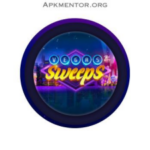GRID Autosport APK
1.10.1RC7
Download links
10
Report this app
Images
HOW TO INSTALL GRID Autosport APK?
- Go to apkworld.app. You can get the latest version on the website. Click the download button and wait for 10 seconds, then scroll down to download the file.
- Now look for the APK file in your device’s file manager or Downloads folder.
- Go to the settings on your mobile phone.
- Now find the “Security” section. Look for the option called “install apps from other sources” and turn it on.
- Press the GRID Autosport APK install button and wait for it to complete.